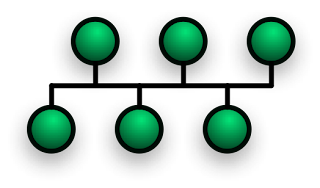Wireless Technology
Assalammualaikum...
Wireless technology is a technology without using wires or cables. There are three examples of wireless technology which are BLUETOOTH, INFRARED and BROADBAND.
BLUETOOTH
- A worldwide standard wireless through Personal Area Networks (PANs).
- Can be used anywhere within a range of 10 metres.
- A radio-based technology and does not need the line of sight.
- Two types of service:
- Point-to-point - One device to one device connection only.
- Point-to-multiple - One device to eight more devices connection. Also called Piconets.
- With multiple 'piconets' in one room, it is called 'scatternet'.
INFRARED
- Same function with bluetooth tech which is to share files.
- Shorter range than bluetooth - 5 metres.
- Only for one-to-one connection - direct connection between two devices.
- Uses Light Emitting Diodes (LEDs) to transfer data.
- Cannot go through wall or any physical obstacles - need direct line-of-sight.
BROADBAND
- A high-speed internet connection through Wireless Local Area Networks (WLANs).
- Two types of broadband:
- Fixed broadband.
- In permanent locations only. (e.g. House and office).
- Includes LMDS (Local Multipoint Distribution System) and MMDS (Multichannel Multipoint Distribution Service).
- Mobile broadband.
- In temporary locations - anywhere.
- In variety devices such as portable modem or mobile phones.
- Same technology as the fixed broadband, but it can be brought anywhere.